ParentPay
Our Payment System
We have introduced a new system called ParentPay to facilitate parents to make electronic payments for items of expenditure. Payments can be made 24 hours a day, 7 days a week with a debit/credit card through a secure online account on ParentPay.
Via ParentPay, you can make payments for trips, events, activities, textbooks, resource packs and other school expenses.
How to activate your ParentPay account
You will receive an email activation from platform@parentpay.com to enable you to access the ParentPay for CATS Cambridge.
For parents of new students joining us in September/January, an email from ParentPay will be sent to you containing a username and password for your ParentPay account.
Please note that the activation login details are case sensitive and for one-time use only. The activation login details will become invalid after account activation.
To log onto ParentPay and change your password (strongly recommended), please follow the below guide:
- Please go to the ParentPay website here
- Please click on the Burgundy button at the top right corner of the webpage labelled ‘For Parents’
- Use your username and password sent to you to access your account.
- Once logged in, please follow instruction and complete the activation of your account.
- Please remember to verify your email on ParentPay.
- Once you have completed all the information required on the page, you have received a confirmation from ParentPay. If you have not received an email from ParentPay, please contact us at studentcommunications@catscambridge.com.
For training on how to activate your account, please click the link below and view the video.
How do I activate my account? – Parent Support (parentpaygroup.com)
Forgotten your password/ username
- If you know your username and have registered an email address with ParentPay, please go on to ParentPay and enter your email/username.
You will then be emailed a link to reset your password (if this link is not clicked within 7 days, it will expire and you will need to use the forgotten password link again) - If you cannot remember your username (usually your email address), please contact Student Communications at studentcommunications@catscambridge.com , who will be able to verify the email address linked to your account. You can then use the forgotten password feature on the login page to reset your password.
There are more function on ParentPay which you might be interested in, please click the below link to find out more.
PREVIOUS